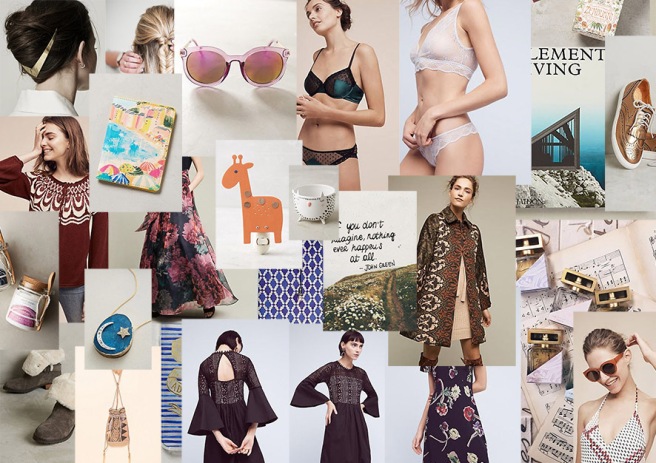Travel Poster Illustrator: ‘I love Glasgow’
Vector image A3; resized to JPEG 300DPI A3 for upload to blog
Images created using vector graphics layered on top of text layers. Shapes were created using the curved pen tool and then filled and manipulated using blur and distort. The Duke of Wellington was created using the paintbrush tool and the knife tool.
The text layers were added using the text tool mainly and the pen tool. Opacity and hue were manipulated to match the image created in photoshop. I alternated between putting outlines on each of the letters. I applied black 1.0 weight outline to some and 3.0 white to others to achieve the glow effect that is on the photoshop image.
In order to create the cut-outs of shapes, I used the eraser tool. I manipulated the tool by creating a zero round-ness eraser shape and used the alt key to keep it in a straight line.
Finally there I applied the distort tool to the background multiple times in order to create the rippled effect which is on the photoshop image.






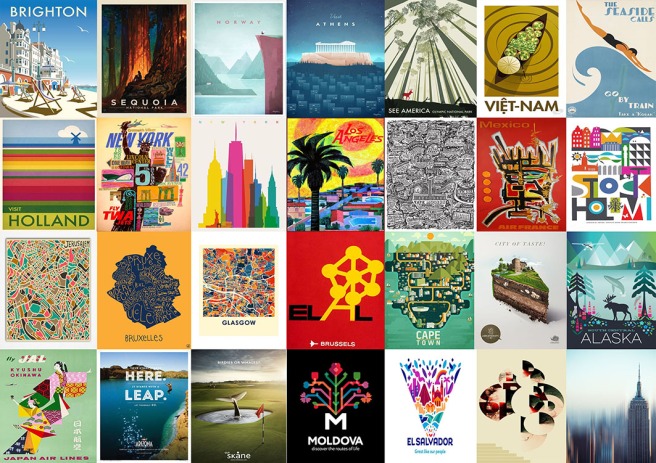
 I love Peter Saville. I like the geometric shapes and acidic colours he uses. Look at him smoking there, he’s such a cool guy.
I love Peter Saville. I like the geometric shapes and acidic colours he uses. Look at him smoking there, he’s such a cool guy.